Rather than dilute the message in the previous blog, we saved the behind the scenes technical captions for this posting.
 “Eraser Still-Life” cropped and shadows-lightened version.
“Eraser Still-Life” cropped and shadows-lightened version.
This is the original photograph of erasers from all around our work spaces. After photographing, we had to dismantle the composition because they are such heavily used tools around here!
 “Eraser Still-Life” with Angled Strokes Photoshop filter
“Eraser Still-Life” with Angled Strokes Photoshop filter
We miss the texture that actual thick paint applied with a palette knife would produce. All the same, if a person would like to see a bold version of the image this would certainly provide that.
 “Eraser Still-Life” with Plastic Wrap Photoshop filter
“Eraser Still-Life” with Plastic Wrap Photoshop filter
Well, this is a novel look. Perhaps someday it will help us design chocolate moulds!
 “Eraser Still-Life” with Posterize Photoshop filter
“Eraser Still-Life” with Posterize Photoshop filter
“Posterize”? Wonder who came up with this name?! Wonder if they “skateboardize” on the weekends?
Well, this look certainly is different for us. Quick! “UNDO”!
 “Eraser Still-Life” with Pencil Lines Photoshop filter
“Eraser Still-Life” with Pencil Lines Photoshop filter
Interesting. Perhaps playing with lighting will produce more variation in line thickness on the edges.
It is still more rewarding to actually draw the image. “UNDO”!
 “Eraser Still-Life” with dodging to lighten a few spots
“Eraser Still-Life” with dodging to lighten a few spots
Originally, that dark blob of rubber eraser on the far left center edge was chosen because it was so very used looking. It has erased miles in its day. However, in the actual photograph it came across more like a black rock and threw the balance off. Dodging, or removing a little of the black layer, revealed a tiny hint of the once very bright yellow and gave form to the shape. That worked so well that we dodged a little on the other graphite covered yellow rubber eraser (second from top) and added a touch on the “cherry on top” red eraser just to see what it would look like.
We feel the final photograph is the most successful (closest to what we were trying to achieve) and are excited to try out the new skill of dodging on future photographs.
Sigh… I still miss the old, and original, way of dodging with a little disc of paper on the end of a wire waved around in the light of the enlarger over the exposed paper in the darkroom. -A.
 “Perspective Lines Leading to the Horizon Line”, Wooden Shoe Tulip Field
“Perspective Lines Leading to the Horizon Line”, Wooden Shoe Tulip Field


 “Eraser Still-Life” cropped and shadows-lightened version.
“Eraser Still-Life” cropped and shadows-lightened version. “Eraser Still-Life” with Angled Strokes Photoshop filter
“Eraser Still-Life” with Angled Strokes Photoshop filter “Eraser Still-Life” with Plastic Wrap Photoshop filter
“Eraser Still-Life” with Plastic Wrap Photoshop filter “Eraser Still-Life” with Posterize Photoshop filter
“Eraser Still-Life” with Posterize Photoshop filter “Eraser Still-Life” with Pencil Lines Photoshop filter
“Eraser Still-Life” with Pencil Lines Photoshop filter “Eraser Still-Life” with dodging to lighten a few spots
“Eraser Still-Life” with dodging to lighten a few spots



 “Marking tools, burnishing tools”
“Marking tools, burnishing tools” Photography note: the plate is lifted off the background to change the way the light caught the edges. The range of warm and cool highlights in the reflections was brought out with multiple lamps each with different watt bulbs.
Photography note: the plate is lifted off the background to change the way the light caught the edges. The range of warm and cool highlights in the reflections was brought out with multiple lamps each with different watt bulbs. Photography note: Not all “hot spots” are bad, we like the bright reflection on the burnisher’s top surface since it reinforced the idea of bright light playing off shiny spots. The shape of the hot spot also echoes the shape of the bird’s beak, a happy accident that didn’t show up through the camera lens.
Photography note: Not all “hot spots” are bad, we like the bright reflection on the burnisher’s top surface since it reinforced the idea of bright light playing off shiny spots. The shape of the hot spot also echoes the shape of the bird’s beak, a happy accident that didn’t show up through the camera lens.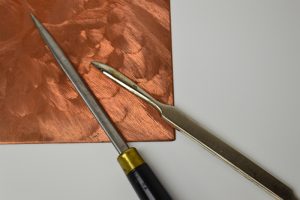 “Plate in progress with burnishing tools”
“Plate in progress with burnishing tools”














