We interrupt this series on Spinning Color exercises to bring you this special message:
 We’re all ready to cook up some “Ghost Boo-ya-base” for Halloween!
We’re all ready to cook up some “Ghost Boo-ya-base” for Halloween!
Thank you! We now return to the originally scheduled postings . . .
We interrupt this series on Spinning Color exercises to bring you this special message:
 We’re all ready to cook up some “Ghost Boo-ya-base” for Halloween!
We’re all ready to cook up some “Ghost Boo-ya-base” for Halloween!
Thank you! We now return to the originally scheduled postings . . .

When our uphill neighbor grew these amazing towering sunflowers, how did we manage to get photographs like this with a macro lens?
The answer is sometimes you have to put the Photographer on a tripod!
Photographing at Dusk with a flash and close-up focus prevented the sunflower centers from appearing as a flat black disk, especially for photographs later converted to black and white.

That combination of lighting also tuned out the cars, mailboxes and houses nearby.



The seed packet promised beautiful-bountiful-bunching-blooms (try saying that 10 times fast!), which have been a delightful subject to photograph.
They also provided the challenge of learning how to aim around and Photoshop out extra blooms for the parts of the Yellow, Red, Orange Tale that focused on a single character/flower.
We’re sure that sunflower seeds must be brain-food, since the flowers have exercised our brains so much!
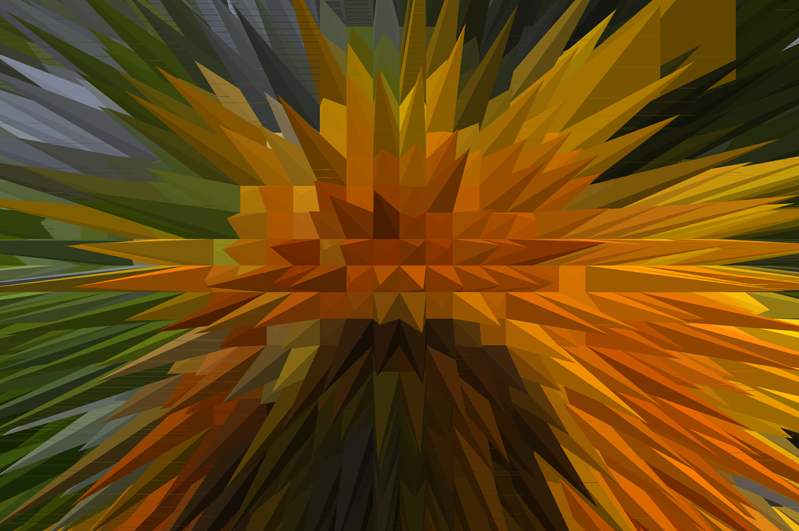 “Photoshop vs. Nature: Smack-down in the Garden!” . . . catchy right? This was our Tale’s first title.
“Photoshop vs. Nature: Smack-down in the Garden!” . . . catchy right? This was our Tale’s first title.
We wanted an interesting presentation to show a sampling of post-photography color changes.
A. As the camera saw it B. Brush, color replace
B. Brush, color replace C. Adjust hue/saturation
C. Adjust hue/saturation D. Paintbucket
D. Paintbucket
However, as these wonderful sunflowers grew, this working title didn’t really match the garden’s mood.
When our Garden-Enthusiast Neighbor and her husband put up this netting to protect the sunflower bed from local wildlife, the young plants looked like toddlers peeking their noses over a playpen as they grew.


Then, as the flowers inspired photographs like these . . .



. . . the gist of the tale gradually became a moment of inner conflict on the path to maturity for the young “teen”flowers.

There is a certain irony with the plot of the tale, since photographing the flowers was actually the most peaceful time of the workday!
Once upon a time there was a Yellow Sunflower.
 Yellow Sunflower had grown with the loving care of its Gardener who protected it from every danger as seed and seedling, marveled at its hourly growth . . .
Yellow Sunflower had grown with the loving care of its Gardener who protected it from every danger as seed and seedling, marveled at its hourly growth . . .
thrilled at the new bud opening. . . 
and eagerly watched each petal unfold . . .





 Yellow Sunflower was so occupied with BASKING IN THE SUNLIGHT, DELIGHTING THE BEES, AND GROWING SEEDS FOR THE BIRDS, that it was oblivious to the special care it received from the Gardener.
Yellow Sunflower was so occupied with BASKING IN THE SUNLIGHT, DELIGHTING THE BEES, AND GROWING SEEDS FOR THE BIRDS, that it was oblivious to the special care it received from the Gardener.
 What did catch Yellow’s attention was one day overhearing the Gardener’s excitement that there was a Red Sunflower about to open!
What did catch Yellow’s attention was one day overhearing the Gardener’s excitement that there was a Red Sunflower about to open!
“Hey!”, thought Yellow, “Red Sunflower gets ALL the attention!”
 The gloominess grew in the garden.
The gloominess grew in the garden. 
“Red Sunflower must be very special to get all that attention”, glowered Yellow, “all I get to do is get a tan, hang with the bees and go to seed.”
Continuing in the same vein, led to this light green tint of envy: “Red flowers probably get to roller skate,
eat ice cream
and watch TV!”

“I want special attention like Red Sunflower!”
Yellow was puzzled about what to do: “You might even say, ‘I’m hueless about how to change color!”
“You might even say, ‘I’m hueless about how to change color!”
Yellow had an idea: “wait a minute! I’ve READ the most recent posts, I know what to do! ” (Yellow Sunflower, being an only recently opened blossom, had never heard of homonyms.) So, Yellow sampled various ways to change color.





Whew! Yellow Sunflower was beginning to lose its sense of Self, as though being erased away:
Then, one day Yellow looked around and saw:
Real Red Sunflower was beautiful! But more importantly, Red Sunflower BASKS IN THE SUN, FEEDS THE BEES AND GROWS EQUALLY NUTRITIOUS SEEDS!

 Dawning of realization can occur after sunset for Sunflowers. For the benefit of those Dear Readers confined to a tiny screen:
Dawning of realization can occur after sunset for Sunflowers. For the benefit of those Dear Readers confined to a tiny screen: And then, Yellow Sunflower realized the beauty in the garden was that ALL the sunflowers equally GLORIED IN THE SUN, NOURISHED THE BEES and GREW SEEDS TO SHARE IN THE FUTURE! Sharing one’s gifts is wonderful of course, but recognizing them in one another is what makes them feel like a gift! When Yellow appreciated Red’s gifts, Yellow felt special too!
And then, Yellow Sunflower realized the beauty in the garden was that ALL the sunflowers equally GLORIED IN THE SUN, NOURISHED THE BEES and GREW SEEDS TO SHARE IN THE FUTURE! Sharing one’s gifts is wonderful of course, but recognizing them in one another is what makes them feel like a gift! When Yellow appreciated Red’s gifts, Yellow felt special too!


 Red Sunflower was so occupied doing its own thing that it was completely oblivious to all this drama!
Red Sunflower was so occupied doing its own thing that it was completely oblivious to all this drama!
This is a true tale as recounted to us by Orange Sunflower, who was witness to the whole spectacle!

This color photograph is from a series we took to practice Still-Life Studio Lighting. The set-up is white flowers in clear glass, on clear acrylic, on a white background with two lights.
There are some duplicate features on our digital camera and on the computer’s Adobe Photoshop. So, this seems like an opportunity to continue the experiments with this photograph and compare the choices.
Camera : Warm filter Photoshop: Warm filter
Photoshop: Warm filter
Camera: Cool filter Photoshop: Cool filter
Photoshop: Cool filter
Camera: Black and White Photoshop: Black and White
Photoshop: Black and White
Camera: Cyanotype Photoshop: Cyanotype
Photoshop: Cyanotype
Camera: Sepia Photoshop: Sepia (click on the “brown tree” image)
Photoshop: Sepia (click on the “brown tree” image)
Photoshop: Purple (click on the “Purple Tree” image) Photoshop: Red (click on the “Red Tree” image)
Photoshop: Red (click on the “Red Tree” image) Photoshop: Green (click on the “Green Tree” image)
Photoshop: Green (click on the “Green Tree” image) Photoshop: Oops! Ran out of Tree images to click on!
Photoshop: Oops! Ran out of Tree images to click on!
Interesting. Reaction: casting a warm or cool light on the actual still-life set-up resonates more with us for the immediacy of making and taking the picture.
The B&W setting on the camera looks useful for assessing the arrangement of hue values, especially when making a composition mixing matte and shiny items. The larger screen of the computer makes it easier to decide on nuances for later black and white conversions.
Also, how much influence does the viewing screen light have over the photograph colors? We’ll have to print up some of these examples eventually to really compare all of the options.
Frankly, there is a pretty good chance that we won’t press that Purple button again until we have a photograph of a cow (sometimes you just have to go with the obvious!)
Sometimes everything works out the first time.
Right time + right place + right camera settings = Happy Photographer!
The flag photographs for the 4th of July post have not had any post camera work. The 3rd photograph is flipped for the waving flag layout. 

What a brief technical follow-up! But wait, there’s more . . .
Isn’t Creativity’s favorite question “What if?”?
So, in the spirit of “What if?” we tried out these Photoshop filters to see what the results would be.

(Filter, Artistic, Brushstrokes, Sprayed Strokes, Flipped)
As an enlargement this flag looks like it was sewn out of terry cloth.

Now that’s Flag Waving!
(Filter, Distort, Wave Selection)
 (Filter, Texture, Stained Glass)
(Filter, Texture, Stained Glass)
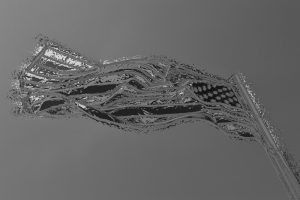
(Filter, Chrome)
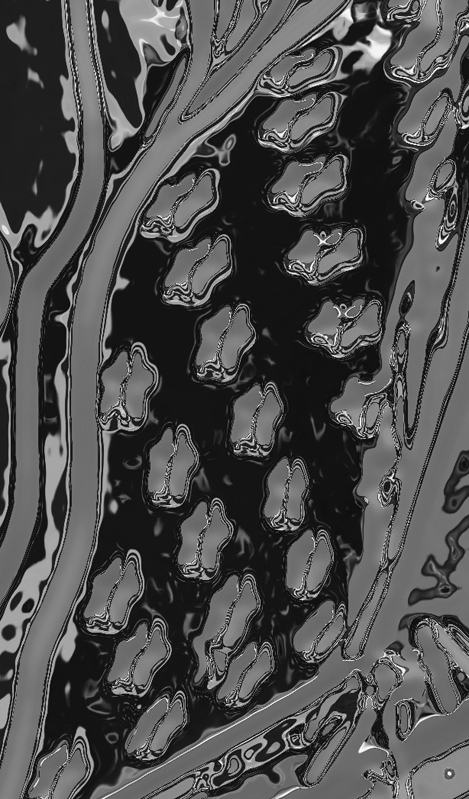 “Star-Spangled Abstract” (Enlarged, Cropped, Rotated part of Chrome filtered version above)
“Star-Spangled Abstract” (Enlarged, Cropped, Rotated part of Chrome filtered version above)
“What if?” can certainly take artwork in an unexpected direction. Possibly leading to a future blog post theme!

Finally, one day it happens. Artists need to burst out of the studio. The pen runs out of ink, the clay is too wet to cast in plaster, the light is not right to photograph the painting. All those little studio frustrations that normally one takes in stride suddenly overwhelm. Outside, the sun is shining, birds are singing and most importantly, the pom-pom cherries are in bloom!
Grab the camera and be in the world. How can they say the artist is only an observer? True isolation is impossible – the world knows you are part of it and will find ways to remind you. It may be the way the light shines through petals or a chat with a neighbor. Bring that invigorating energy back into the studio. Suddenly those frustrations become small again and very manageable. Ideas flow and problems feel solvable.
A. How the camera saw this branch

B. Photoshop Brightness/contrast C. Photoshop Autosmart tone




On our drawing boards we are used to moving around photographs as a way to work out a composition. Photoshop’s rotate and flip features can show a new way of looking at images. We decided to use a couple of photographs from the Rhinestone series to make a study for quilt block ideas as a skill-building exercise.
Frankly, the more spontaneous way is our comfort zone, but this computer presentation certainly looks more polished – almost a complete project in and of itself.
Now that the Photoshop work is done, you know we will head back to the drawing board to refine the patterns!



